Epson LS12000 HDR Issue
Quick Summary
This post will summarize months of research that I and others on AVSForum have conducted. What we've found:
The Issue
- The issue appears to be with how the projector handles the red color channel with BT.2020 color space content. BT.2020 color space is most frequently associated with HDR content, but it can be forced with SDR content
- This manifests as blotchy colors visible in gradients or on people's faces in cooler color temperature scenarios, leading to inaccurate and unnatural reproduction -- see images below
- This happens with any source device, at any signal settings from the lowest quality 4:2:0 8-bit YUV, to 12-bit RGB, from 24 hz to 120 hz
- This happens in any color mode
- This happens with any source, from video games, to streaming video, to UHD BDs
- I've done factory resets and the issue persists, and even the latest 2.0 firmware does not resolve this issue
Testing
- I have personally spent upwards of 20+ hours systematically testing various combinations of settings to narrow this down
- I have done the same tests with a Sony TV and projector and could not replicate the results there indicating this is truly an Epson projector issue
Support
- I first engaged Epson support about this issue May 2023 and it took several months of back and forth emails to try and explain the issue
- Epson support at one point sent me a replacement projector which exhibited the same issue
- On August 29th, 2023 support said they have assessed the issue and are working on a fix
To date (September 2024) they have not resolved the issue, and continue to sell the LS12000 (and LS11000 which is similarly affected) with this issue. Hopefully this post will shed some light on the issue.
Background
I purchased the Epson LS12000 in March of 2022 and was upgrading from a Sony VPL-HW40ES. It was undoubtedly a major step up, and I was initially very impressed. At the time I was playing Horizon: Forbidden West on Playstation 5 and was blown away by the depth of color in HDR mode. But I recall quickly clocking this issue and thinking "Hm. Aloy's face looks really blotchy in the shade, that's so weird."
At the time I chalked it up to a possible game rendering defect. I did not own any other HDR capable displays at the time so I couldn't test this theory any further, and just let it slide. I continued to use the projector for the next year and mess around off and on with different tone mapping solutions like LLDV, madVR, etc. I probably ended up using SDR signals the vast majority of the time, so it wasn't until I replayed The Last of Us Part II following the conclusion of season one of the show did I really dig into it. I had heard good things about this game's HDR implementation, but I quickly noticed some things awry.
The Issue
As mentioned, I first noticed this issue in Horizon: Forbidden West. First let's look at the direct screenshot from the game:

Here's how that looks in SDR on the Epson:

Versus HDR:

Note the harsh transitions from the cooler tones on Aloy's face to the warmer tones. In SDR this is more natural, while in HDR these are harsh lines that make her almost appear sunburnt in spots. The SDR image is much closer to the original direct screenshot.
Next is The Last of Us Part II. Again starting with the direct screenshot for reference:
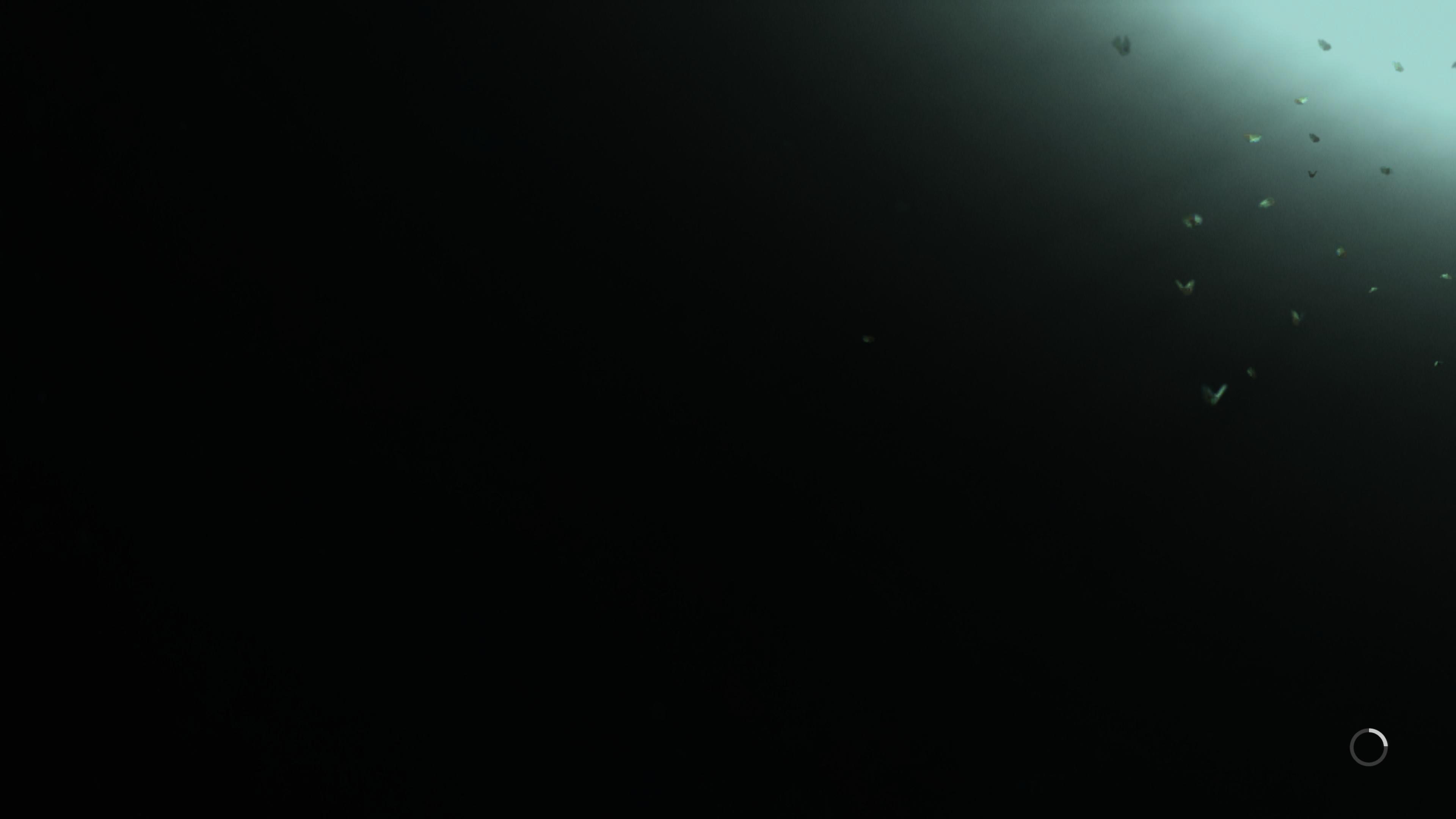
SDR on the Epson:

Versus HDR:

This is a bit more subtle but the whole gradient shifts towards cyans, with faint bands of red throughout.
Next, Severance episode 2 at 25:44
SDR:
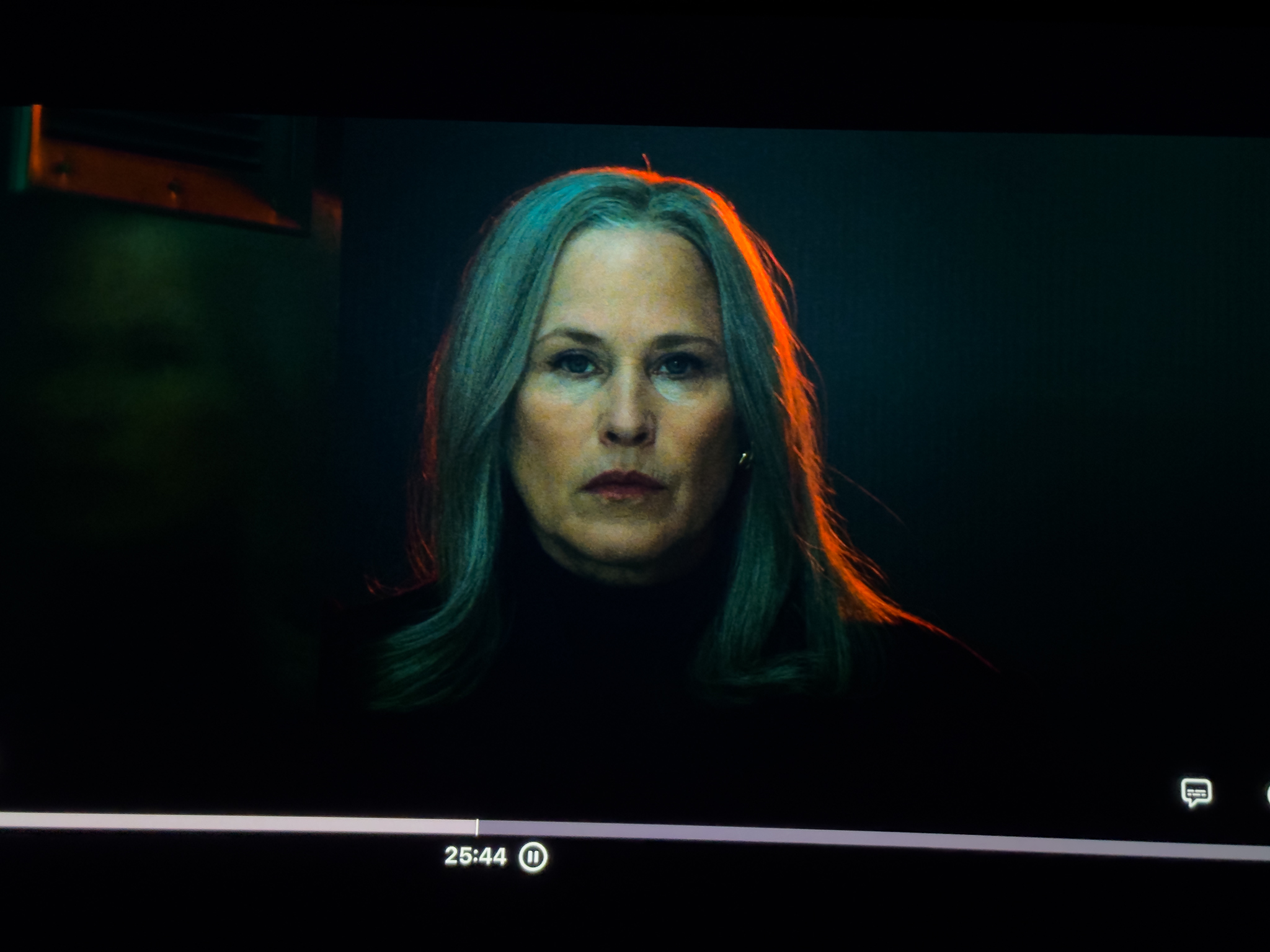
Versus HDR:

This is very similar to Horizon -- harsh transitions from cool to warm tones on Patricia Arquette's face, making it appear blotchy.
One of the worst examples I found was Silo episode 1, at 22:12:
SDR on the Epson:

Versus HDR:

The HDR is overall much dimmer, but the real issue the blotchiness again around Ferdinand Kingsley's eyebrows, mustache, and under his eye. It looks extremely unnatural and is quite distracting.
As I was posting these one of the initial pieces of feedback was "well these are just games and streaming content of course it's bad" -- until I stumbled upon virtually the same type of frame as Last of Us Part II's loading screen in the UHD BD of Blade Runner 2049 at 12 min, 41 seconds. Here's SDR again:

Versus HDR:

Again we see a shift towards cyan where there shouldn't be, and faint bands of red. For comparison, here's the direct screenshot from that scene. There's no banding, and it should clearly be quite gray.
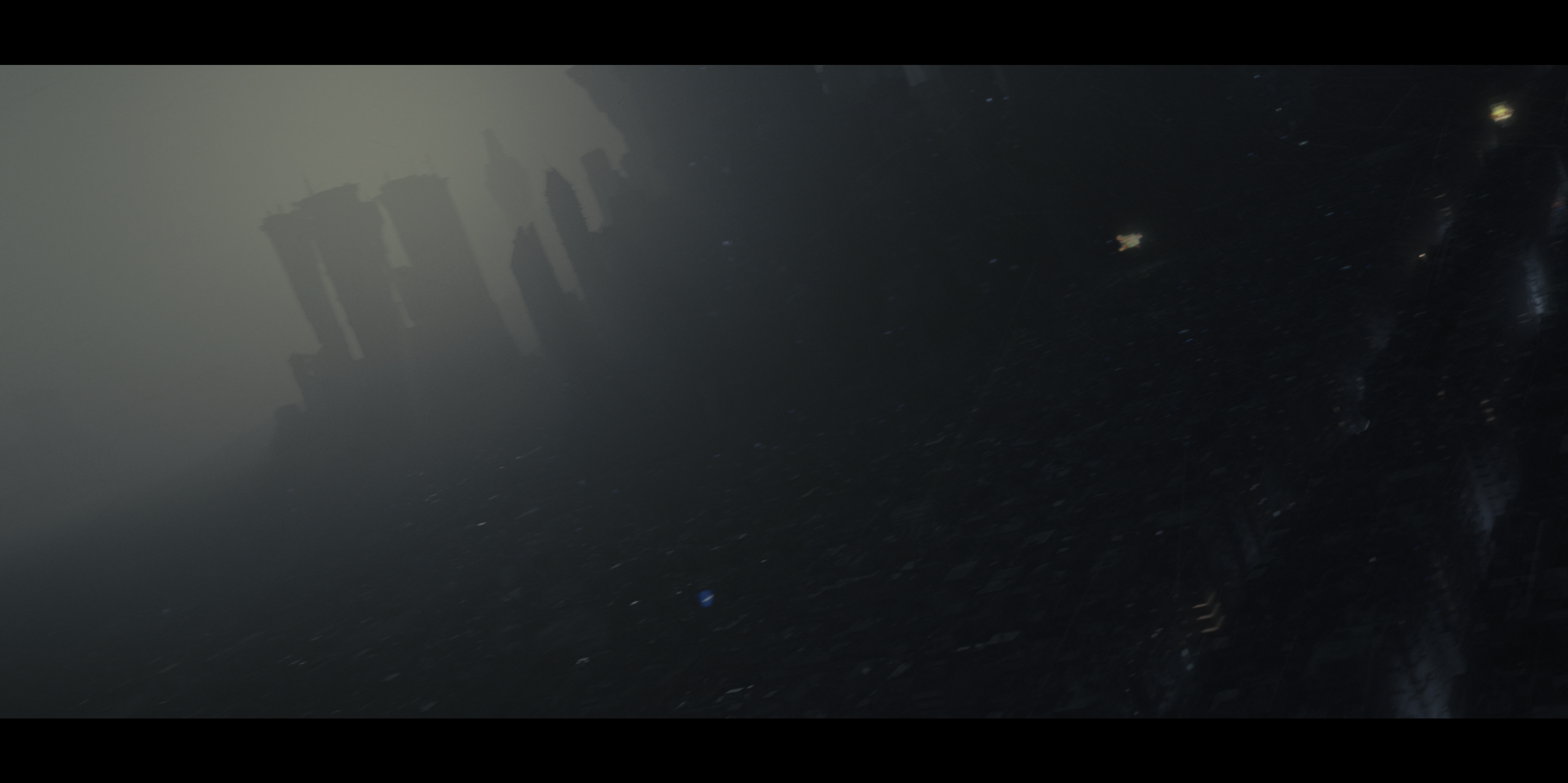
Testing
I began systematically testing things to try and isolate the issue. I had a Pioneer VSX-LX505 in between the projector and the sources for audio so I tried a direct connection to the projector -- no change so that ruled out the receiver and cabling.
I tried the following sources:
- Zidoo Z9x
- AppleTV 4K
- Windows 11 PC with an RTX 3080
- MacBook Pro - M1 Pro
- Playstation 5
Consistently, every device would exhibit the issue with HDR output enabled, and wouldn't with SDR output. I tried various permutations of output signal resolutions, refresh rates, color spaces (YUV vs. RGB), bit depth, chroma subsampling... none of that changed the outcome.
On the Epson itself, I ran through every option I could:
- Going through all picture modes -- some modes diminish the issue a little bit, but it's still there
- Testing all values of the HDR slider, and screen adaptive gamma settings -- no major difference
- Testing all values of dynamic contrast, HDMI processing speed, etc -- basically if there was any option related to picture on the Epson, I tried it
- HDMI bandwidth settings -- basically 10, 18, or 40 Gbps -- no difference
The only thing that made any significant difference was changing the color space. Typically one would leave this in "Auto" and let the projector flip between BT.709 and BT.2020 as needed, which typically corresponds with SDR and HDR signals.
Going back to Horizon: Forbidden West in HDR output mode, I pulled up the color space menu and manually set it to BT.2020. As expected, nothing changed as compared to "Auto" mode because auto would be BT.2020 in this instance.
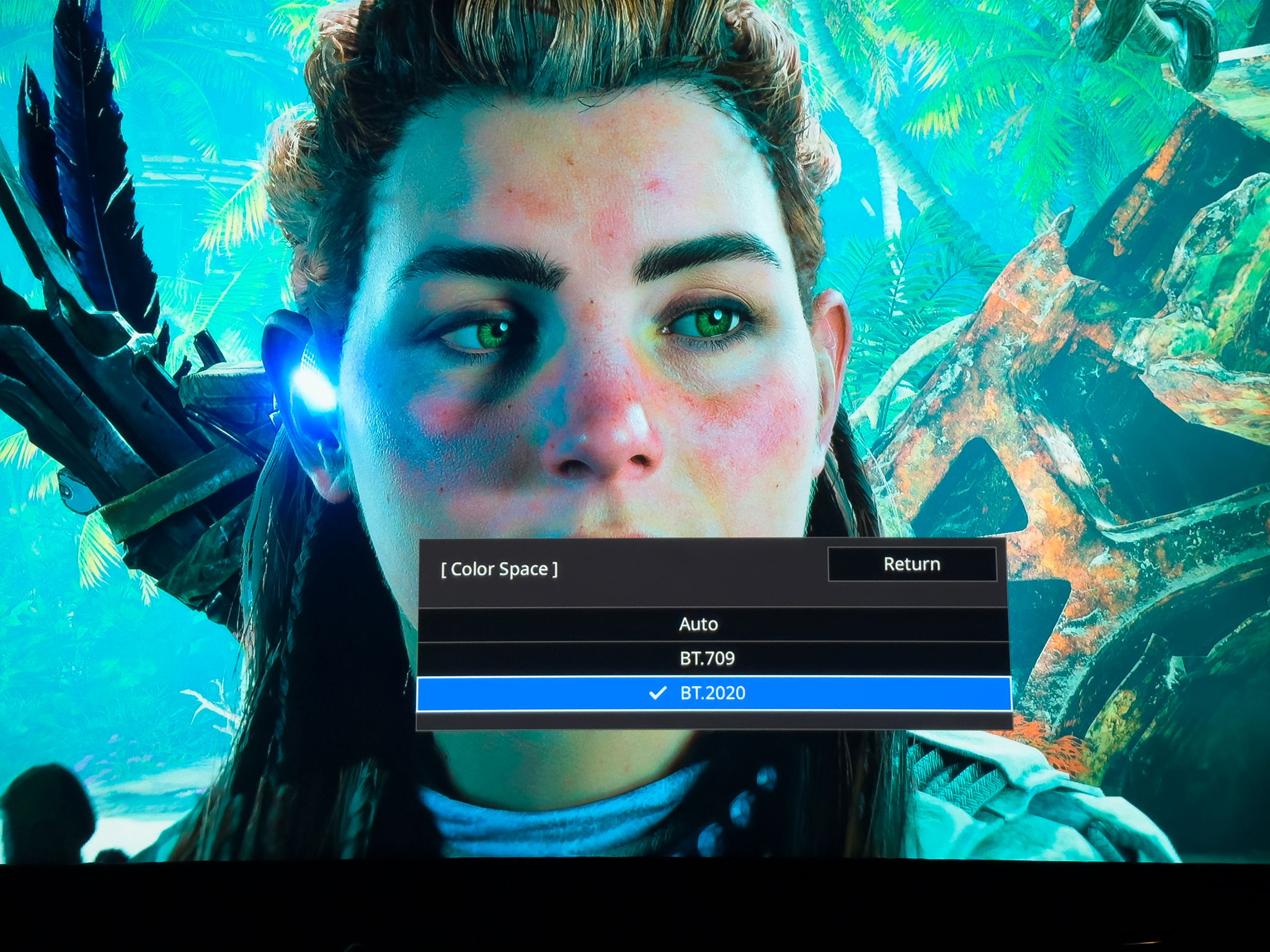
But changing it to BT.709 revealed something interesting -- the blotchiness is gone! Granted, the rest of the colors are inaccurate now because they're being mapped incorrectly -- but this was a major clue.

The next major breakthrough came when I discovered madVR could output a BT.2020 SDR signal. In this first screenshot I'm using 4K 120 Hz SDR output from my computer, and have madVR mapping to BT.709 color. The result is visibly correct:
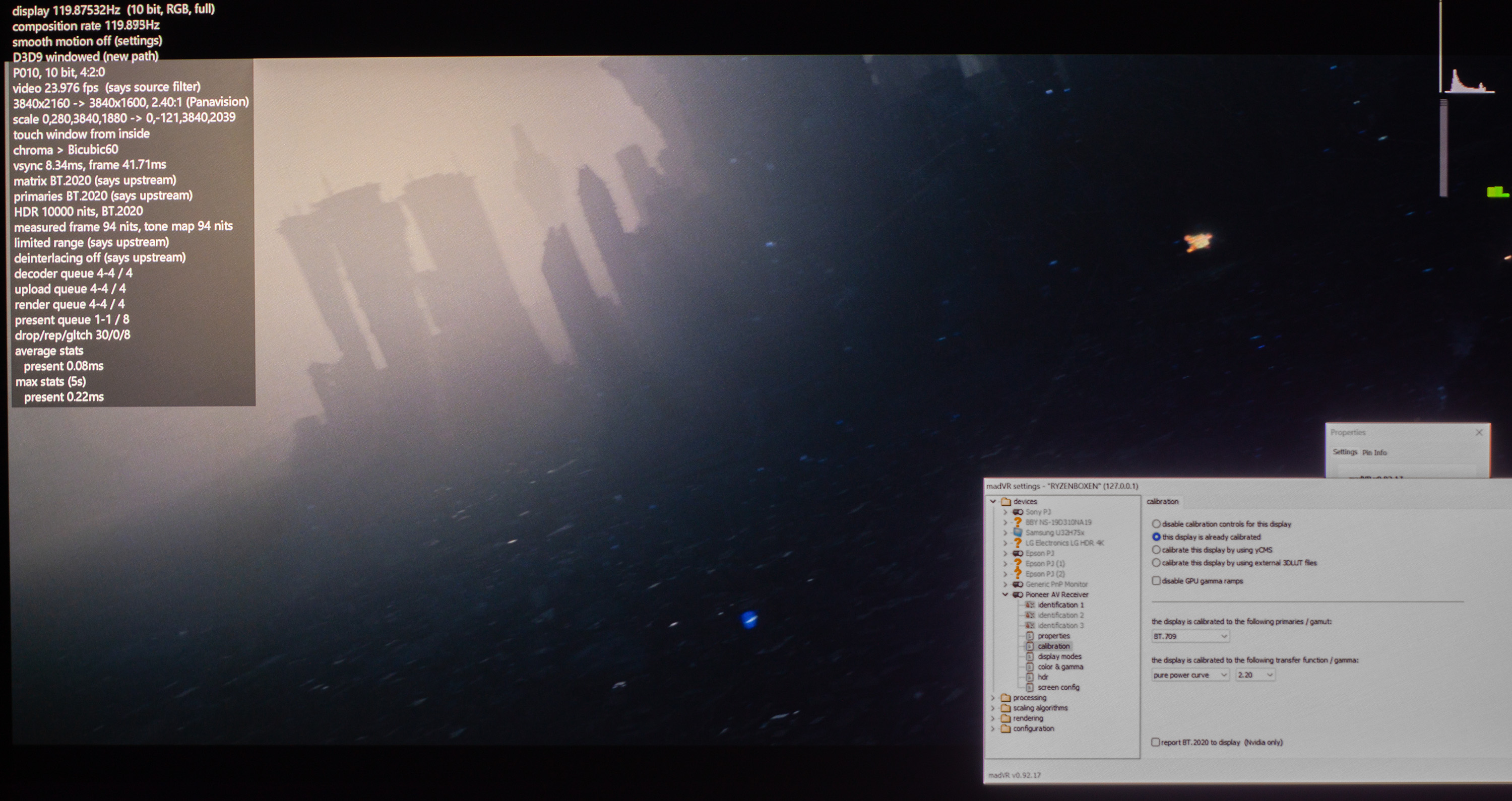
Then I changed the color mapping to BT.2020, and checked "report BT.2020 to display", and without changing any other settings on the projector, the issue reappears.
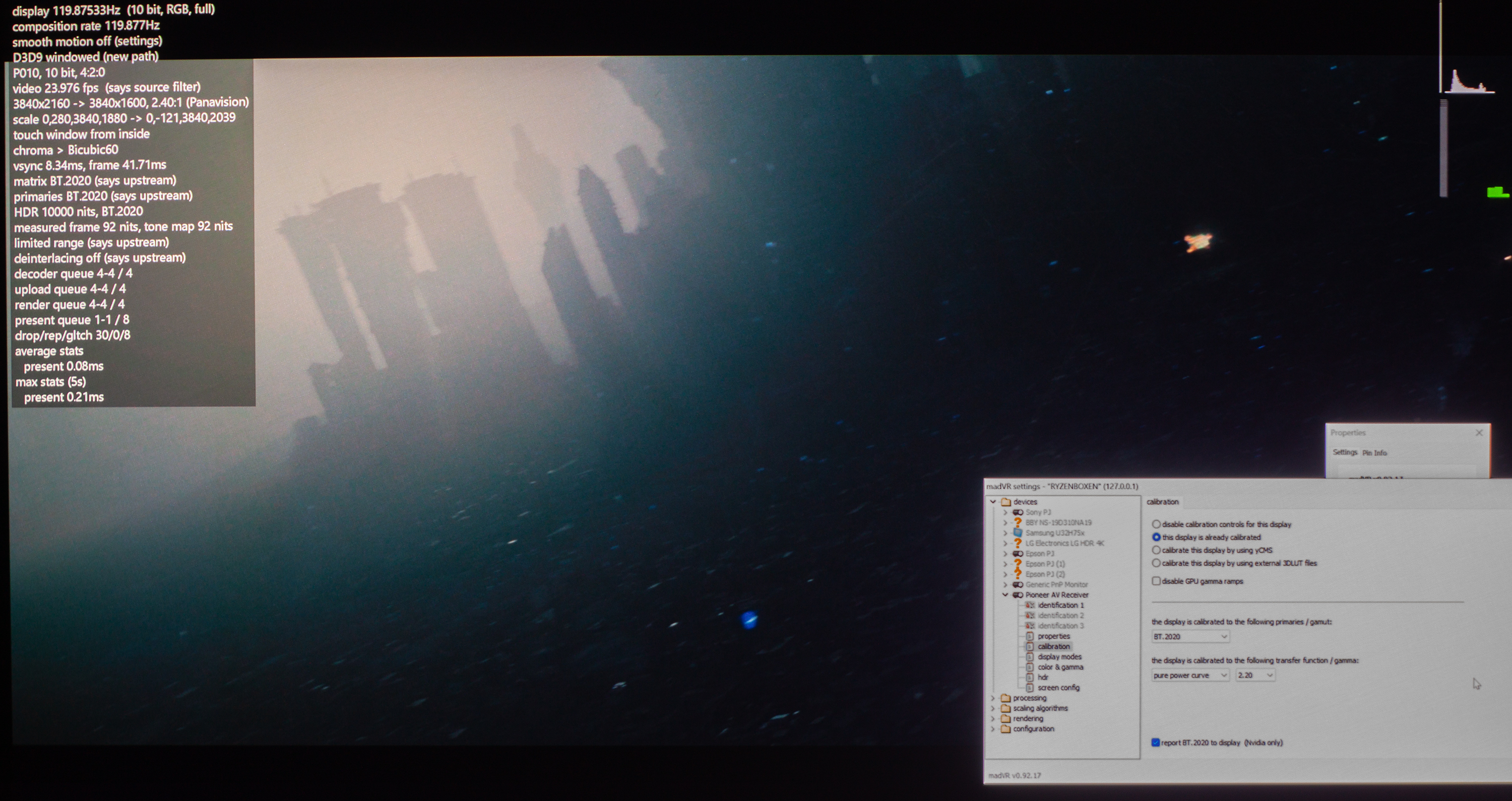
Here's the projector's info output about the signal:
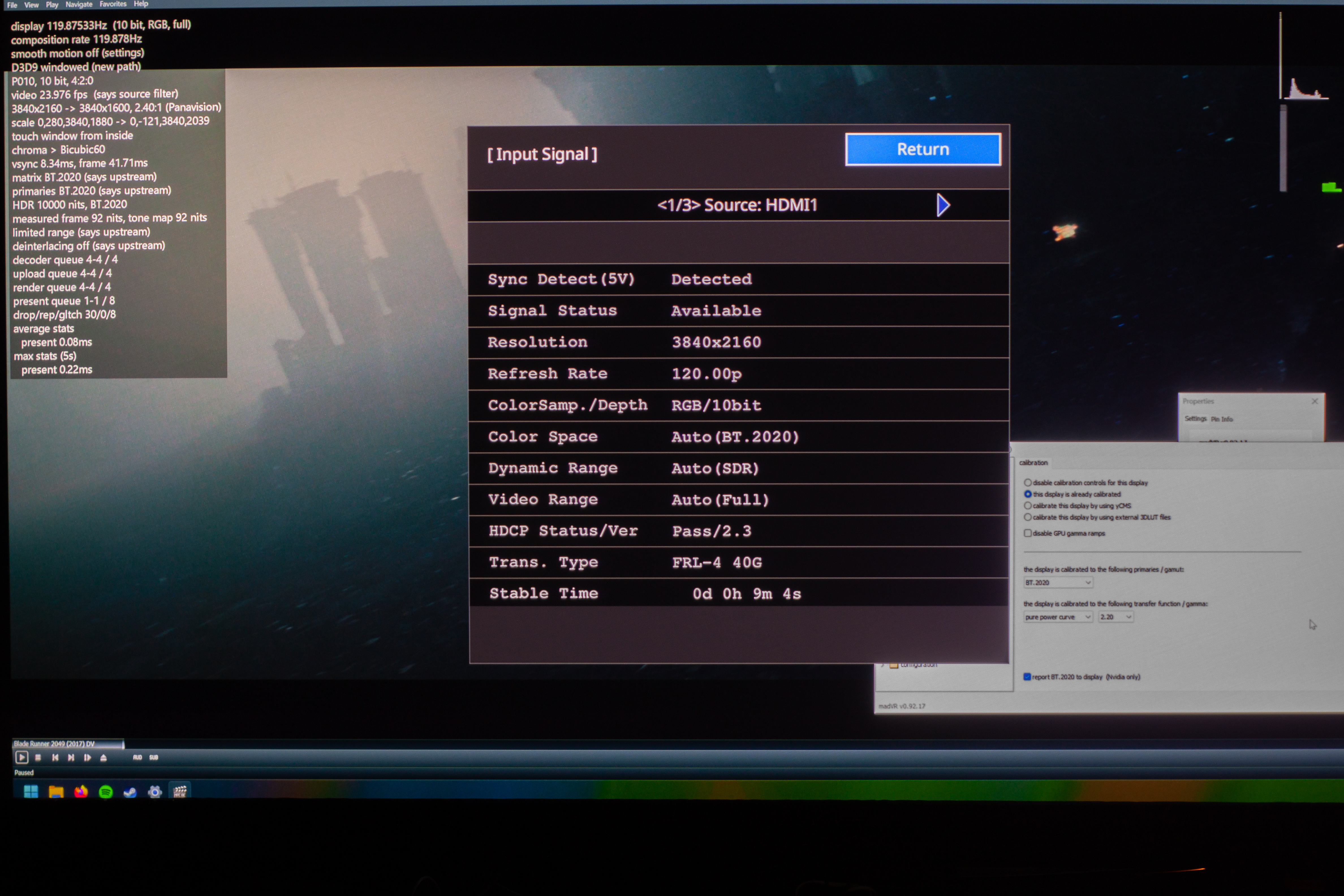
This is an admittedly unusual signal type but the important thing here is this bypasses the Epson's HDR tone-mapping system. We've now truly isolated this to a BT.2020 color handling issue.
I tested two more interesting permutations -- one forcing the projector to interpret the BT.709 signal as BT.2020 reveals the issue:
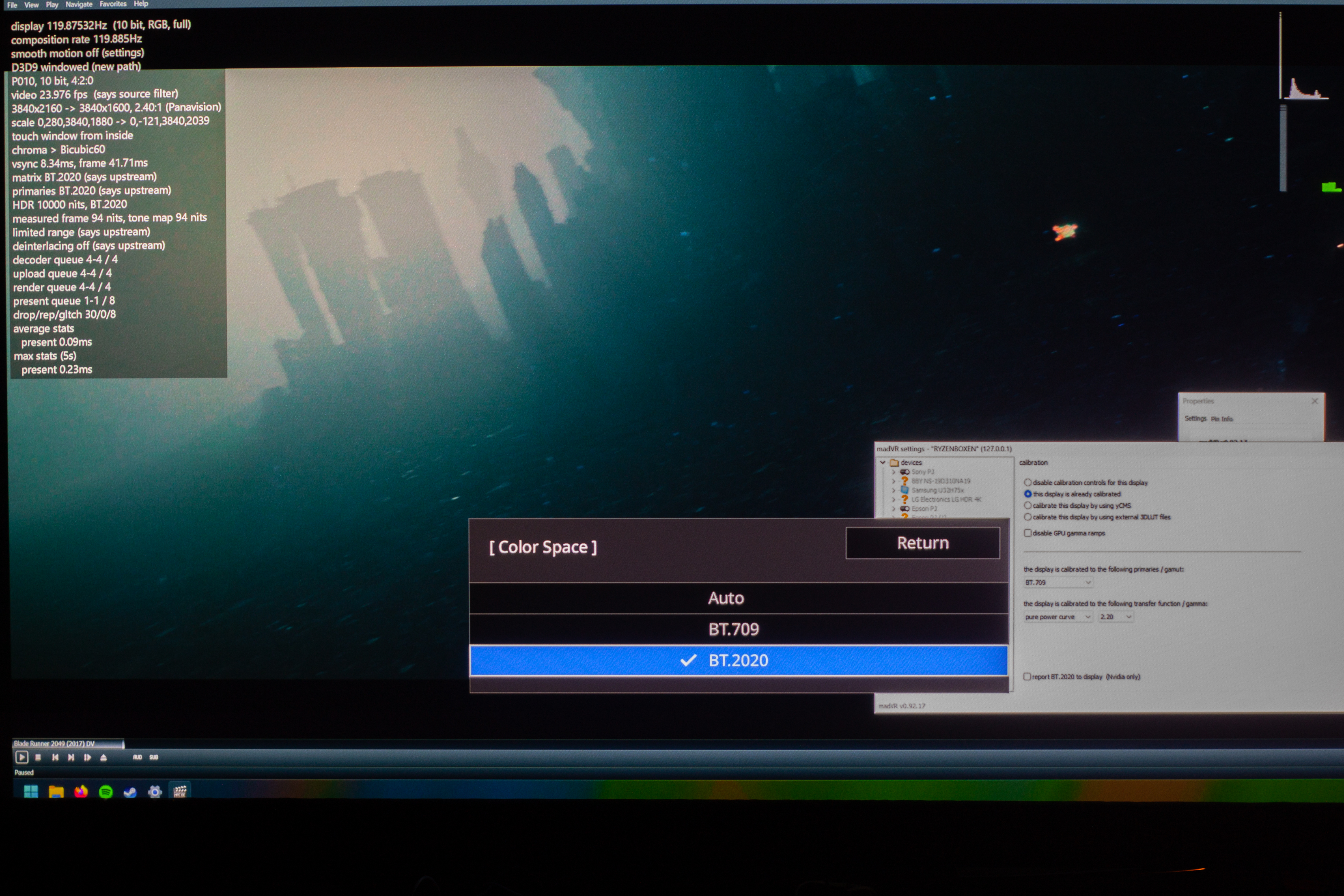
And testing the reverse -- forcing it to interpret a BT.2020 signal as BT.709 gets rid of the issue.
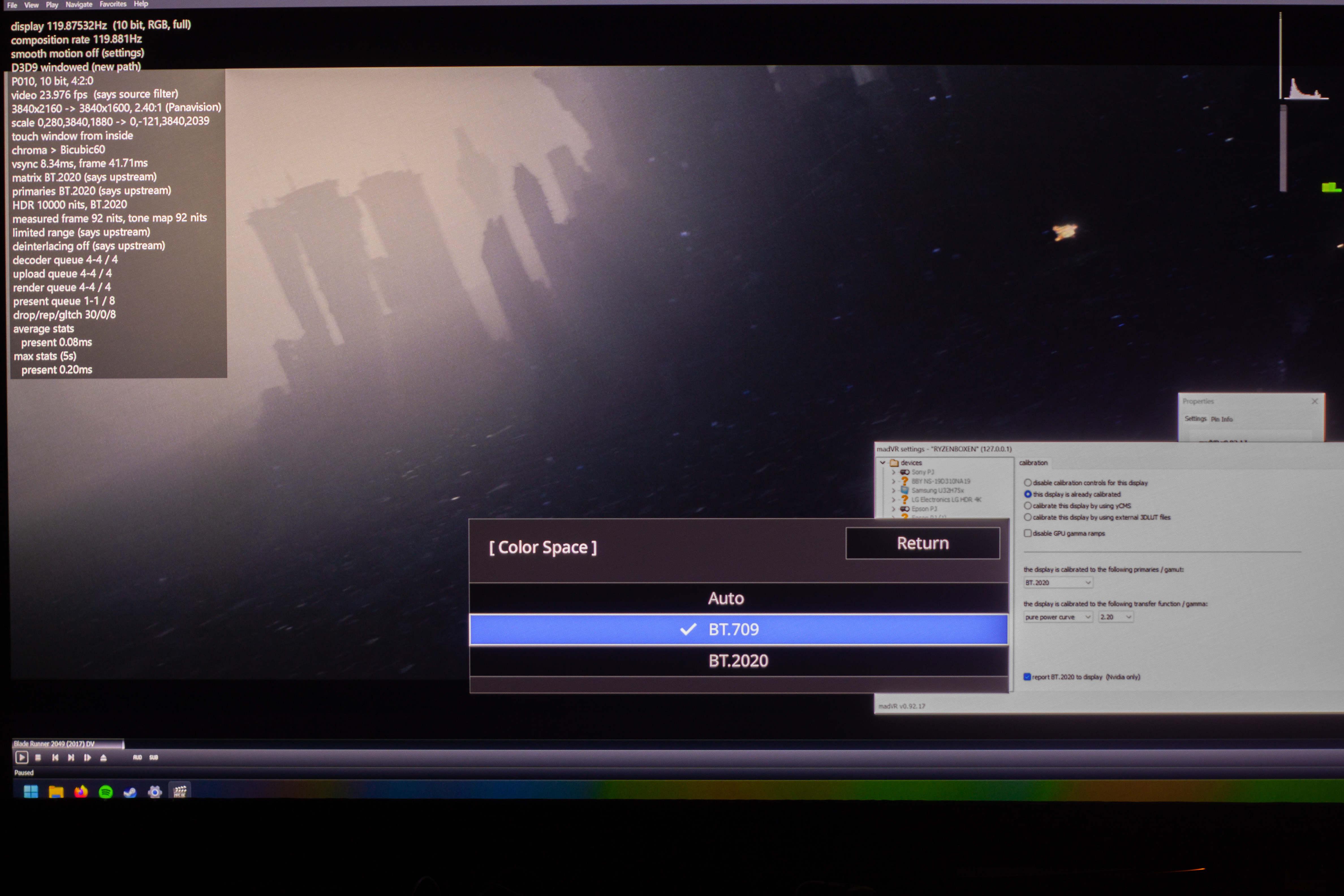
Crafting a Simpler Test
The Blade Runner example gave me an idea to create a simpler and more focused test image as the film grain somewhat obscures the rendering artifact. My first thought was to take the Blade Runner screenshot and blur it heavily:

Here's how the projector handled this test in BT.709:
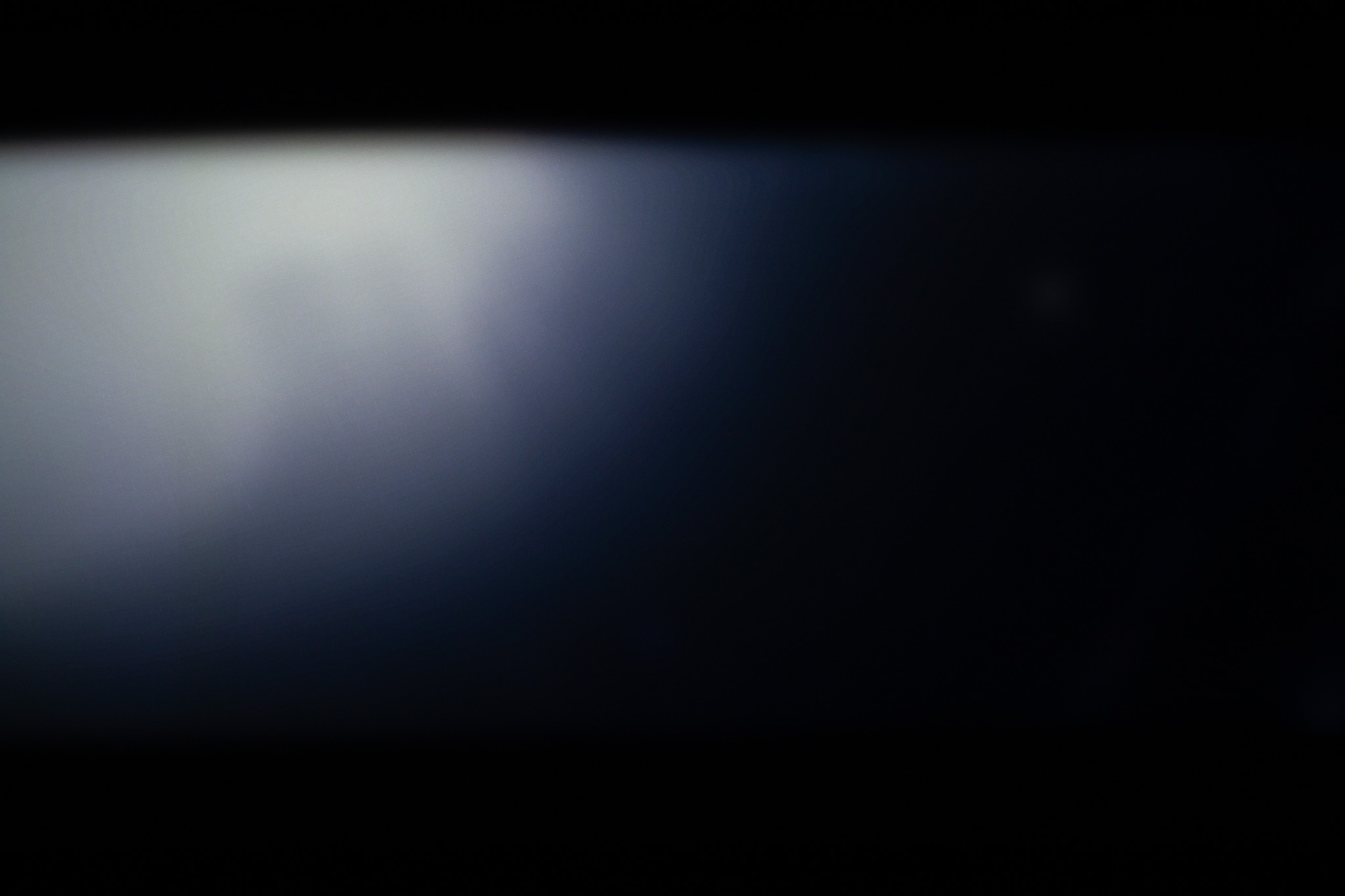
And in BT.2020:

Now we're getting somewhere, the artifacts are far more noticeable now. I took this even further by sampling the colors in this image and recreating a circular gradient in Photoshop.

(This inline image is an 8-bit version of the test, a 16-bit version is available here -- some devices may introduces artifacts of their own handling this version however.)
Here's how the Epson handled the BT.709 output:
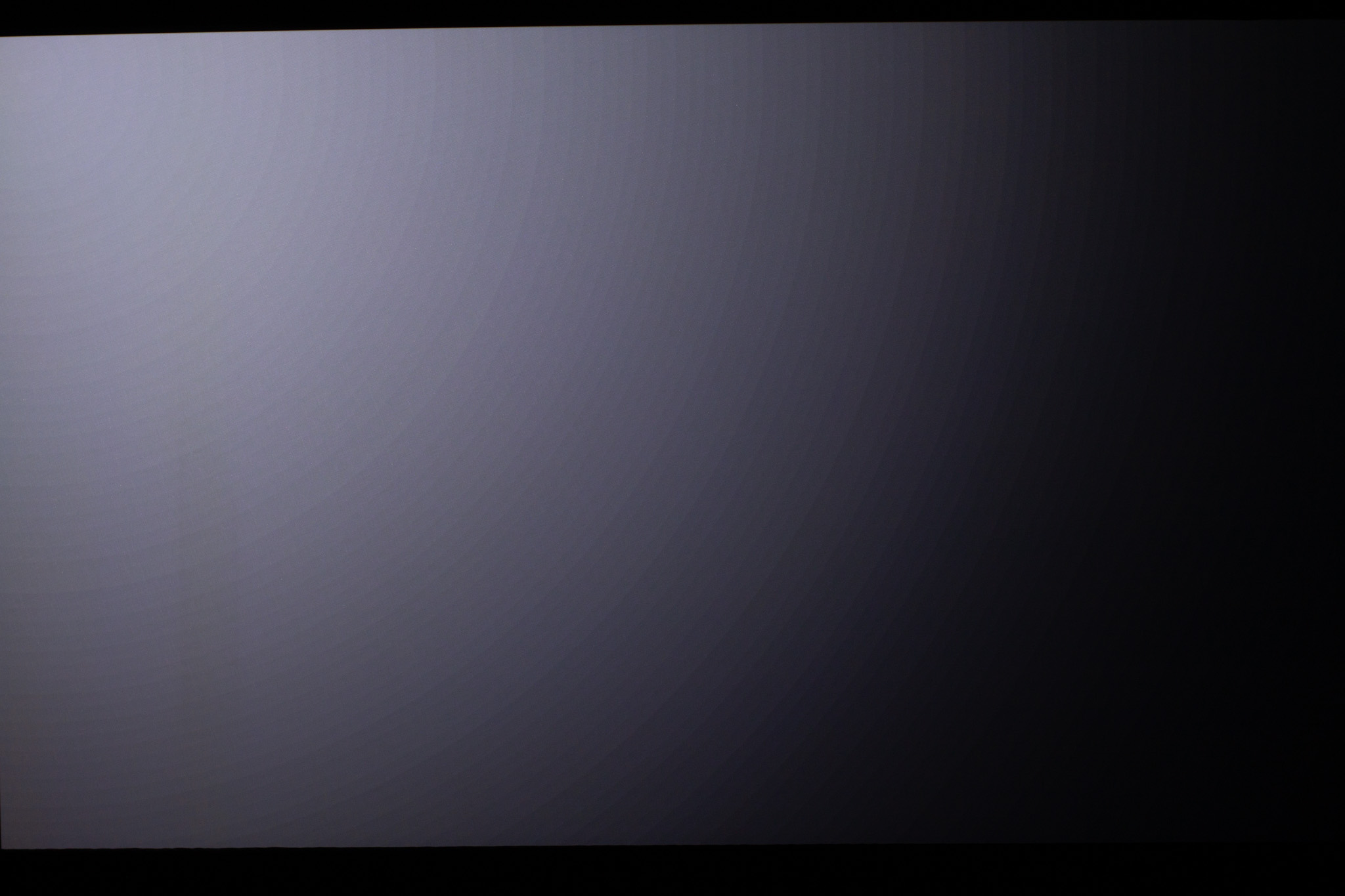
I really wish I was kidding, but this is how the projector handled the same image in BT.2020:
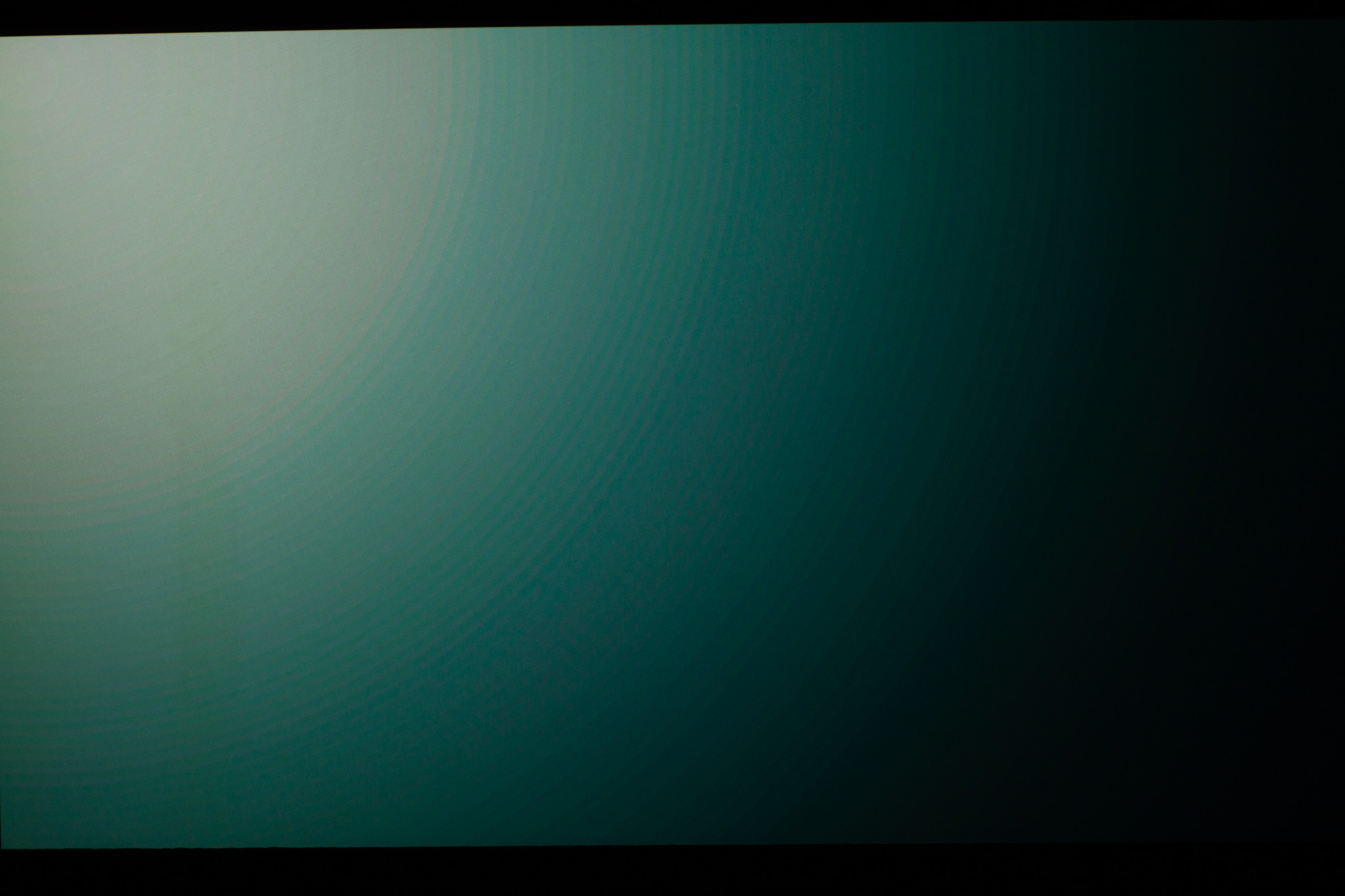
It introduces a significant shift towards cyan, with red grain speckled throughout, and also a dramatic shift in in color temperature between the center of the gradient circle and the edges.
At this point I wanted to make sure I wasn't losing my mind and creating a test that was fundamentally flawed, so I headed out to the store I bought my Epson from and asked nicely if I could hook my laptop up to their Sony VPL-XW5000 demo projector, and they obliged. They had me connect in through an older McIntosh processor so I couldn't push a 4K signal, only 1080p, but I could still do SDR vs. HDR. (I later confirmed this did not make a difference to the Epson as well, the issue still persists with a 1080p HDR/BT.2020 signal.)
Here's the Sony in SDR/BT.709:
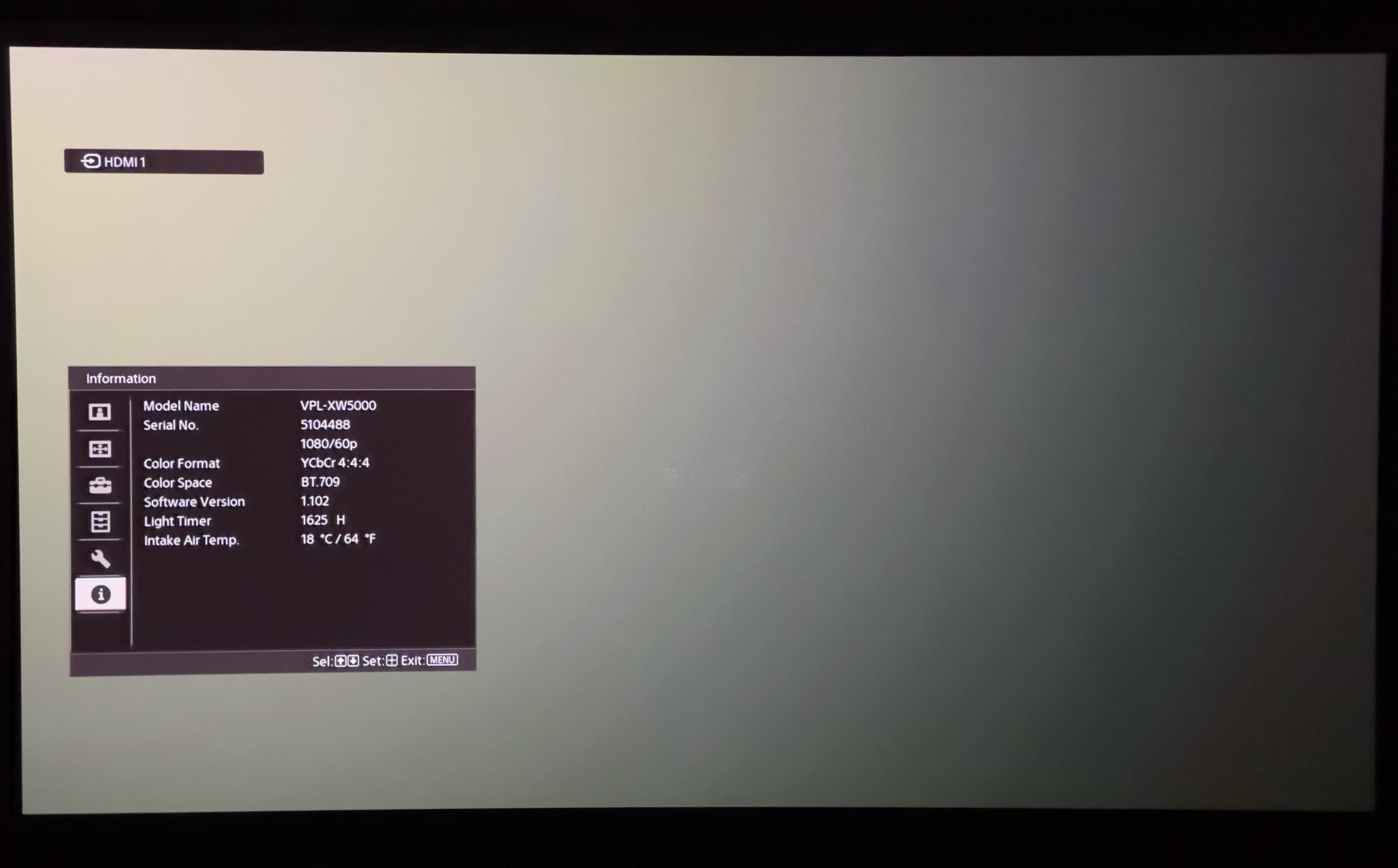
And in HDR/BT.2020:
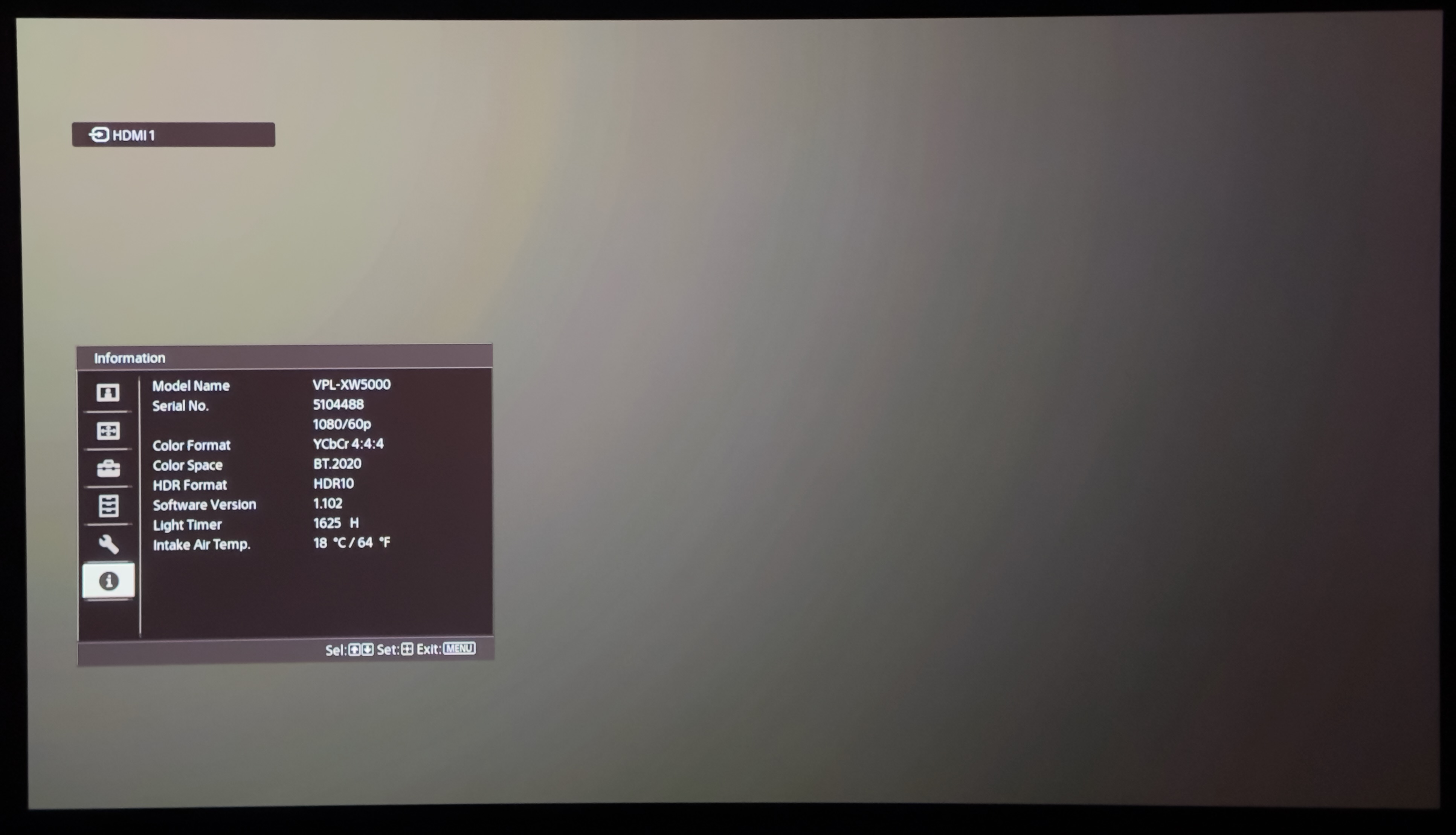
There's some subtle differences but it's a far cry from what the Epson is doing. (Also worth noting the photos comparing the Epson vs. Sony are taken under wildly different conditions with different cameras. The Sony somehow looks like it has extremely poor contrast -- if I recall correctly the lights in the demo theater weren't fully off.) While I was there I also tested on a Sony A95K TV and it didn't exhibit the issue either.
Analyzing the Results
There's not a whole lot of analysis I can really do here, I'm far from an expert on video processing, color science, etc. But I believe I have stumbled onto an important piece of the puzzle.
While looking at some of the results in Photoshop, I examined the RGB channel output directly of the gradient test image. Here is the table of the RGB channels by mode.
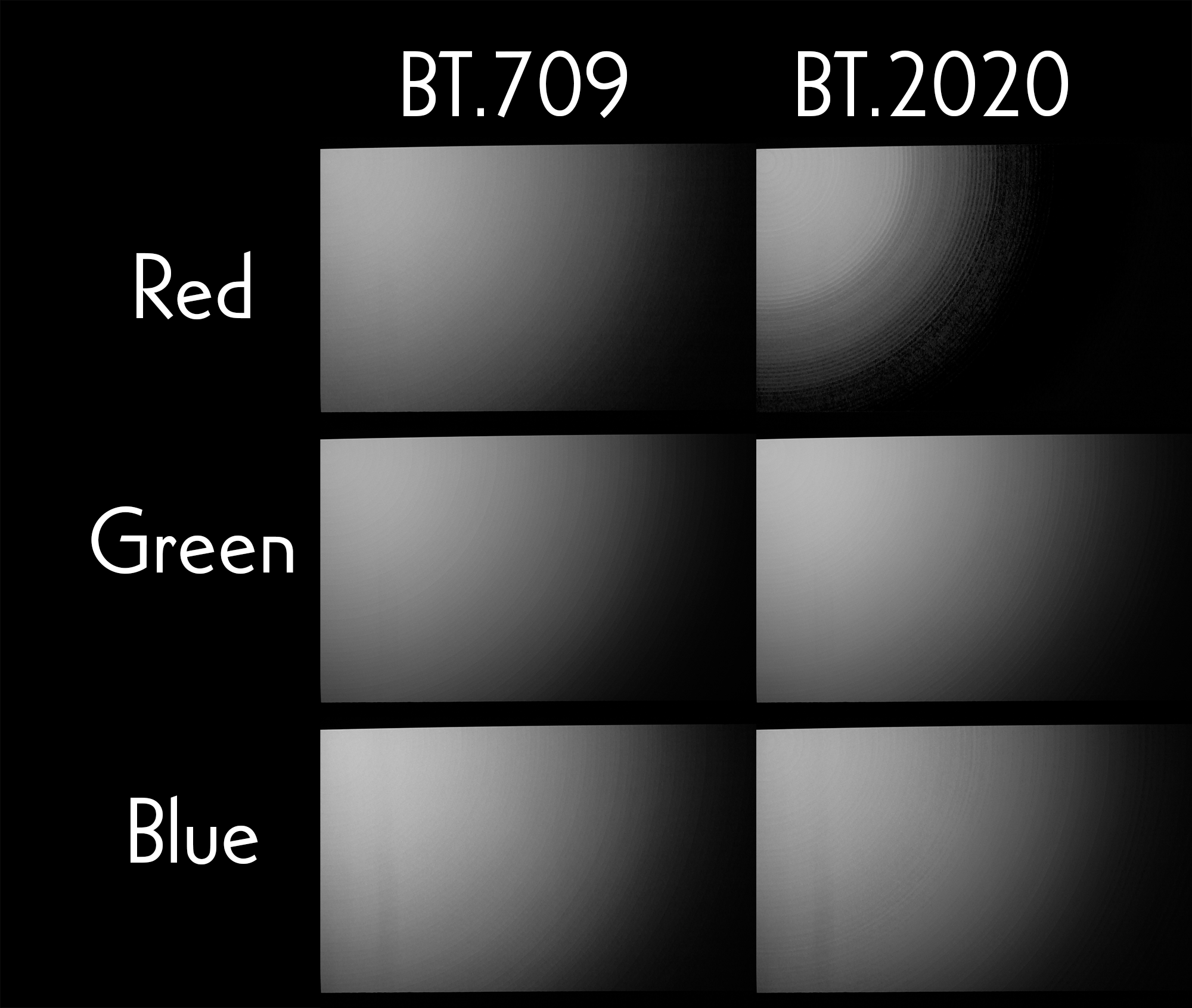
The blue and green channels look largely the same between BT.709 and BT.2020, but the red is a completely different story.
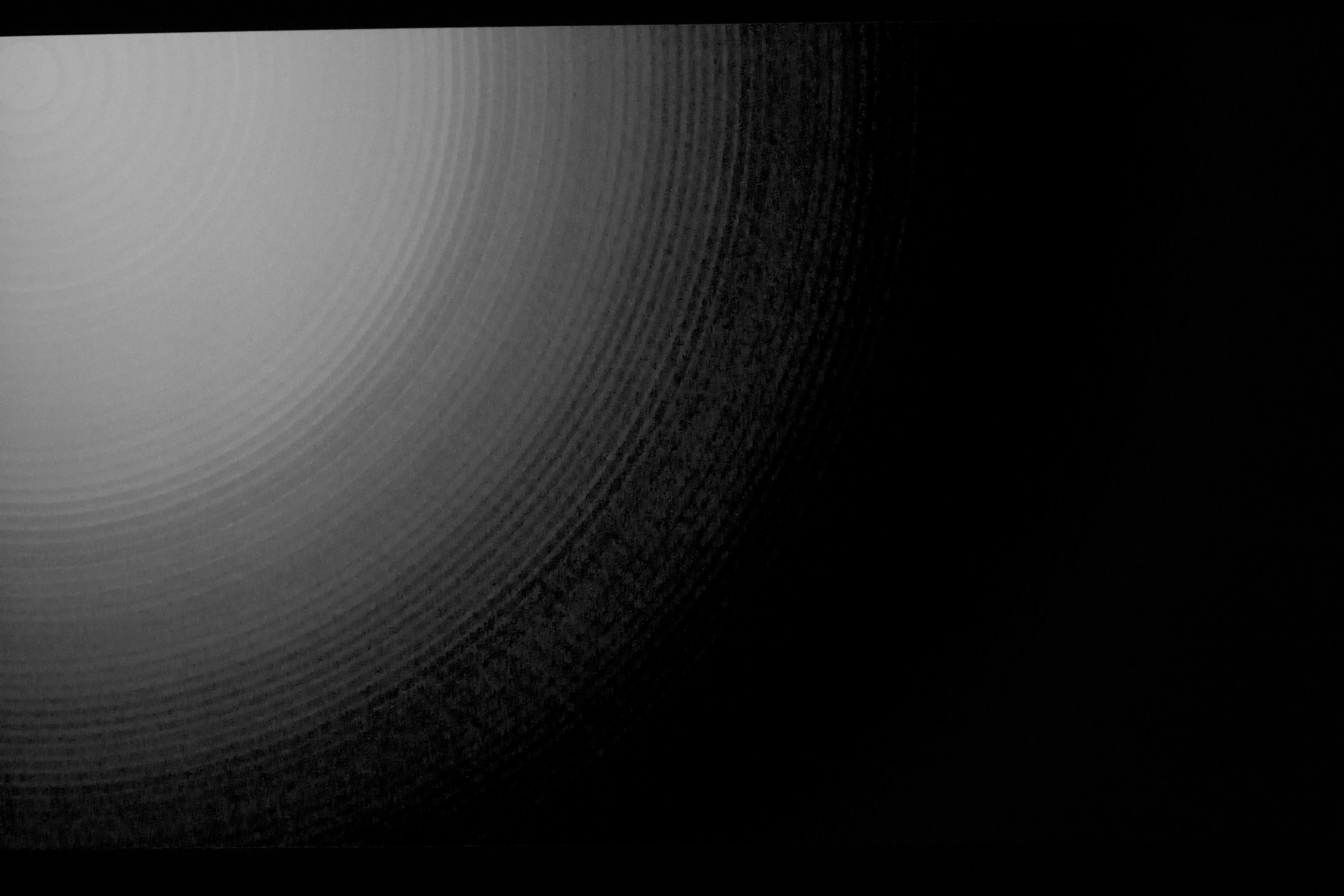
The gradient is no longer smooth and there appears to be significant quantization issues, almost as is if it's processing the red channel in sub 8-bit color space. It also exhibits extreme contrast.
I popped these photos into DaVinci Resolve to check out the color analysis. Here's BT.709:
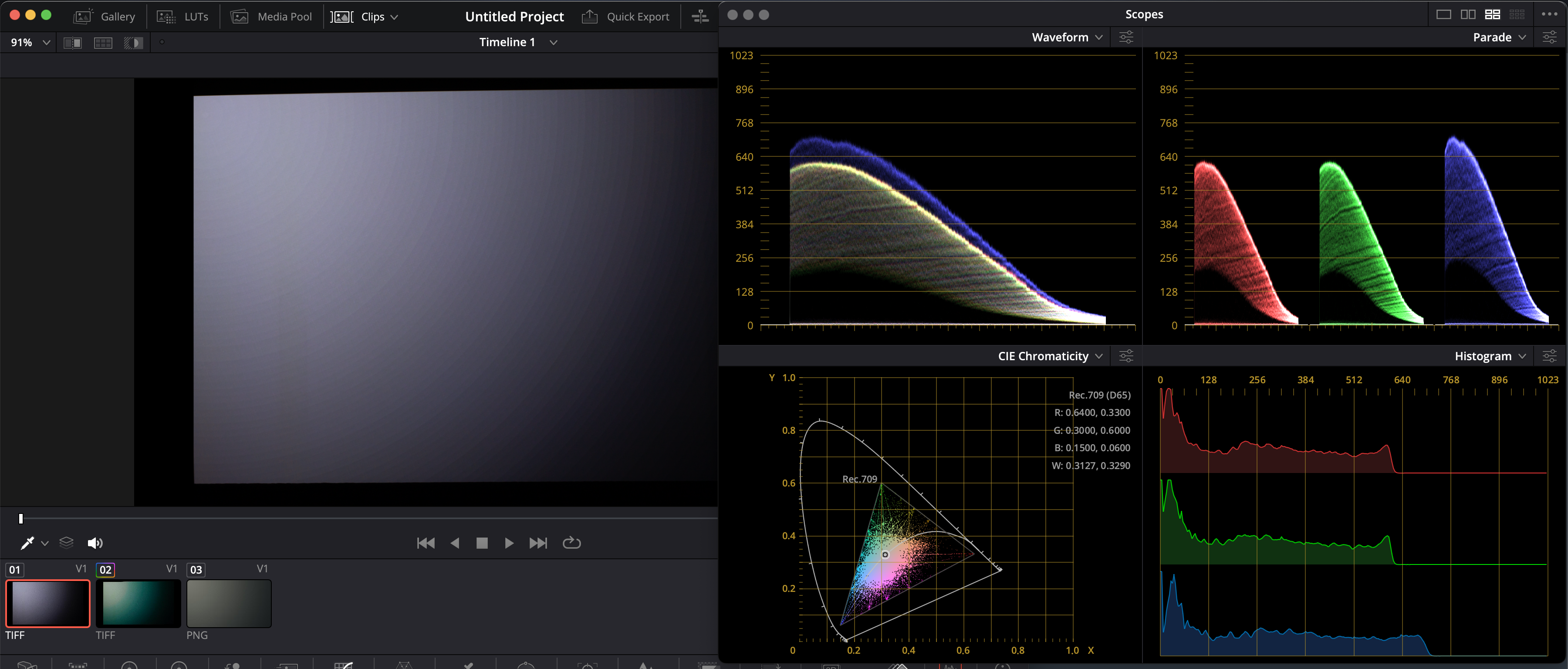
Note in the waveform output the red + green channels are overlaid perfectly and the blue channel is only slightly elevated. Looking at BT.2020:
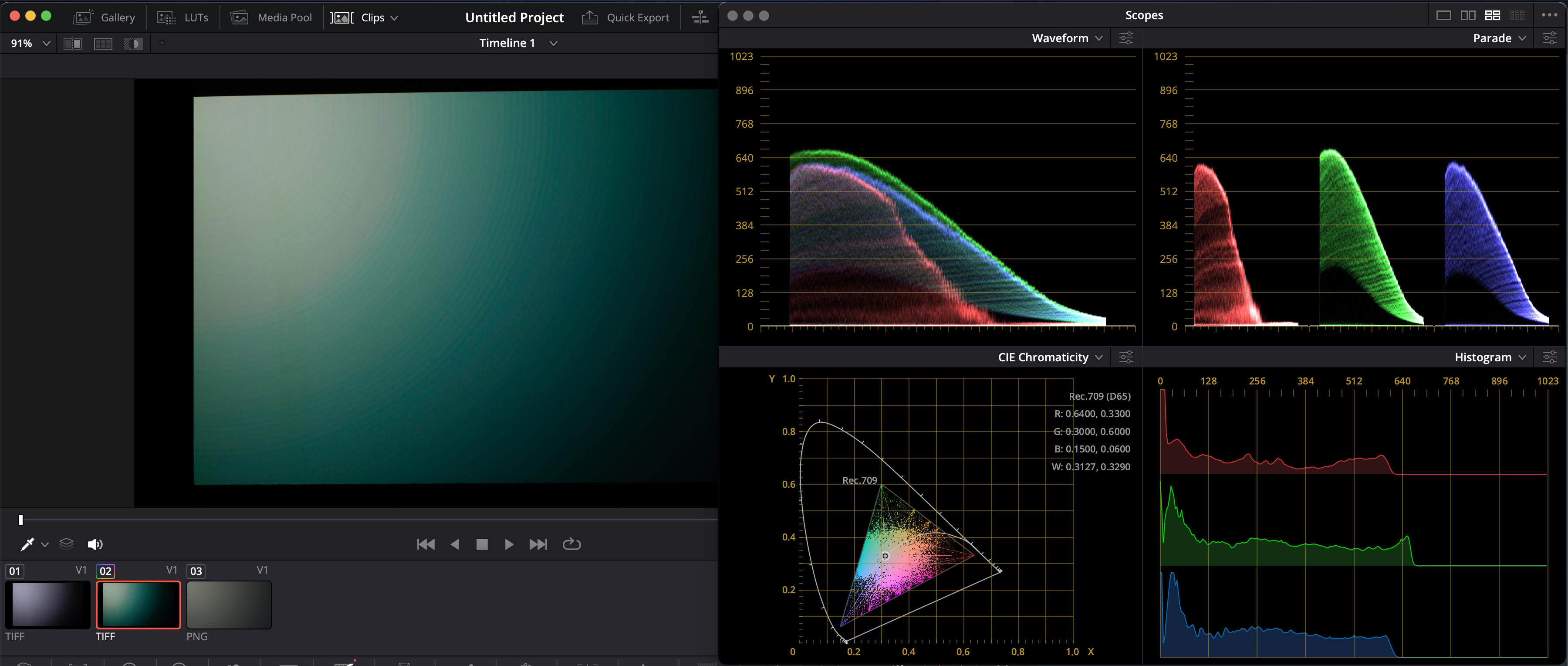
The red channel doesn't match the curve at all anymore.
Coming full circle back to the image that started it all, I pulled up the Horizon: Forbidden West shots and isolated the red channel. Here's BT.709:

And in BT.2020:

Yikes! This makes sense now though, the red channel processing is getting crushed which leads to harsh transitions where cooler tones seem to dominate.
Here's the Silo comparison, again BT.709:

And BT.2020:
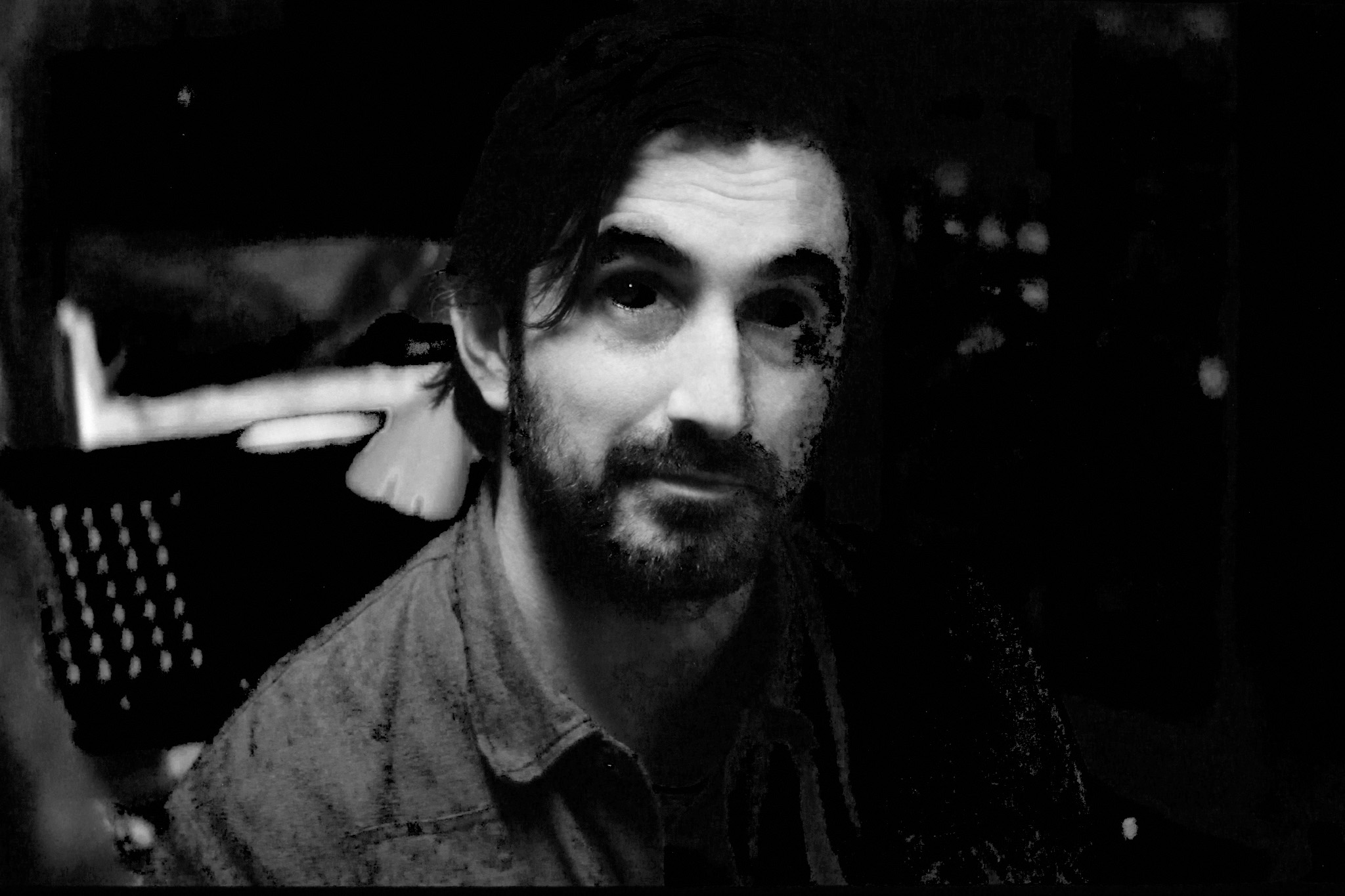
Yikes again. This is a dramatic difference, it's almost as if his face is consumed by some digital corruption. The right side of the image is almost totally crushed, and his jacket is riddled with artifacts.
Epson Support's Response
I first engaged Epson Support on May 7th, 2023. Here's a quick timeline:
5/12/23
Customer service rep responds suggesting this is consistent with 8-bit content banding and gives detailed instructions on how to configure both the Apple TV 4K and Playstation 5 for the best output settings, and some troubleshooting tips.
- This was actually a pleasantly surprising amount of detail, so kudos to Epson support for this.
- Unfortunately none of the advice resolved the issue.
5/15/23
I responded with additional details describing my troubleshooting process and my numerous findings.
5/16/23
Customer service rep responds saying "At this point it is our contention that the issue is not the projector or the projector's video processor but on the source/signal setting side."
- They advised me to eliminate the receiver from the pipeline to rule that out (which I had already done, and stated in my previous email)
- They also advised reaching out to support for the manufacturer's devices (Sony, Zidoo, Apple, etc.)
- They also said if this didn't resolve the issue to please send over detailed photos of the information menus to show the input signals.
5/16/23
I reply with additional information, and 10 different photos showing the issue and various information, as well as a link to my Google Drive where I hosted the Last of Us Part II source image so that they could test.
5/24/23
Customer service rep replies asking that I do a reset of the signal I/O settings, and to downgrade the HDMI bandwidth to 18 Gbps, and further says
This still does not seem like a projector issues and most likely a settings issue. If the above steps do not solve the issue, we may be able offer to replace the projector to make sure it's not a hardware issue."
5/29/23
I reply back with additional detail including the BT.2020 SDR findings with Blade Runner 2049 and madVR described above. I uploaded over 30 more images to my Google Drive showing more permutations of testing, and included descriptions in the email referencing everything.
5/30/23
Customer service rep says "Ok, let's go ahead and replace the projector and see if that solves the issue." I then go through the steps to setup a replacement.
6/2/23
The replacement projector arrives, and I promptly fire it up and recreate the test conditions. Unsurprisingly it has the exact same issues. Furthermore it had a terribly loud fan, and already had 937 hours of operation. (Epson sends refurbished units as warranty replacements.) I sent this unit back and kept mine.
I contacted support to let them know I'd be sending it back, and also sent along pictures showing it exhibiting the same issue
The customer service rep gets back to me the same day stating:
The issue with the BT-2020 handling is more difficult to dissect. Both projectors have the exact same hardware, firmware and operating systems, and this is not an issue we're getting reports of or have any history of reports from other LS12000 owners. We have no open service alerts from our product developers and engineers regarding the issue you're describing.
I will escalate again to our project research team and engineers for additional research and troubleshooting suggestions. We will follow up with you again within 1-2 business days."
6/7/23
Another person from Epson Product Support takes over my case, and says:
We see that the replacement unit had some fan noise issue, but that it exhibited the same issue handling the BT.2020 color, this indicates it is probably not just a single defective unit.
This has to be either way the signal is being processed internally (projector video processing) or it is somehow a signal issue.
I sent an email to our Home Theater Product Marketing Team with your comments and pictures.
I am waiting to hear back from them.
We want to try and get to the bottom of this issue as chances are you may not be the only one seeing it.
I am also check with our engineers.
Please allow a couple more days for a reply.
I reply to this email with links to some of the AVSForum posts from other users confirming they are also seeing the issue, and the evidence from testing the Sony projector/TV.
6/13/23
A quick check in from Epson:
Just a quick ping, I haven't received a solution or feedback on your issue from the engineers, which means they are probably still trying to analyze all the info.
6/19/23
Another update from Epson:
I checked in with our engineers if they could access your images.
Here is the reply:
Yes, we were able to access user’s pictures and data.
Currently, we are checking to see if the symptom occurs here as well, and are asking with the design department. (Design engineers)
Would you please wait a little longer.
I reply back thanking them for the update.
7/7/23
Another update...
Thanks for your continued patience!
Sorry it is taking so long to get info on this matter.
I got a reply from our engineers but it was not clear to me what they were saying so I am asking for clarification.
Again, I will keep you posted on any new replies/updates.
Once again I reply just thanking them for the update.
7/27/23
An interesting update this time:
The engineers have not been too helpful in providing a solution for this issue.
They are talking in generalities about making changes to the factory setting process, not just about firmware and signal adjustments.
This factory process for image quality related to the color expression of the image, so it won't be an easy process to change.
I don't really know what to make of this, but this makes it seem like they won't be able to solve it with a firmware update which is quite disappointing. The email continues:
I want to check with you and see if you have made any progress on your own. Have you found any changes to the projector settings, or to the source signal to get better results?
If you have not made any progress, and the image is still unsatisfactory, do you need us to consider buying the projector back for a full refund?
Kudos to Epson for offering this as a solution, this is not something I was expecting. However, the Epson LS12000 was (and still is) uniquely positioned in the market. No other projector offer lasers projection, 4K 120 hz support, and electronic lens memory in this price range. JVC's DLA-NP5 was closest at $6,000 but is bulb based, and their laser offering jumps up to $9,000. Even today, while the DLA-NP5's successor (the DLA-NZ5000) makes the jump to laser light, it curiously drops support for 4K 120 hz.
As tempting as the offer to buy back the projector is... there simply wasn't, and still isn't, something that is competitive with what the Epson LS12000 offers. I replied back:
I have not personally investigated the issue further and have stuck to using SDR input. I believe some of the other owners on AVSForum have developed some workarounds with using LLDV compatible sources and heavily tweaking profiles but this ends up being super specific to certain sources, and I'd like the projector to work easily with all HDR sources, and not require extensive customization.
7/28/23
I get a reply back pretty quickly:
Thanks for your reply and comments.
I have shared this with my management and with the engineers.
We have escalated the matter and hope to have more details soon.
We do have an updated Firmware version 1.13, we would like you to please apply this firmware version just so we can say you are up to date on the latest firmware.
I replied back on the 29th stating I did the firmware update as requested, and it made no difference.
8/29/23
A full month later, I hear back:
Our headquarters quality and design engineers have assessed the issue and are working on a countermeasure solution. We appreciate your continued patience while this is being worked on.
We don't have a timeline as of yet. We are keeping our service report open with the engineers, however I am going to close this incident and will reach out to you again when we have more details and a fix.
I replied back thanking them for their due diligence and stating I'm looking forward to a fix.
2/26/24
I replied to the same email thread:
Hello! I wanted to check in again since it's been about 6 months. Has there been any progress on fixing this issue?
I got an automated system reply stating I would hear back soon, but I never received a follow up.
6/04/24
Epson posts firmware 2.0 which has the following change notes:
- Support for "Web Control" functions to add the following items to the projector's menu.
- Fixed an ARC connection issue
- Fixed an image problem when connecting an Amazon FireTV Stick 4K and playing HDR10+
It was a long shot but maybe the HDR10+ fix resolves the issue. I upgraded, and the issue remains unresolved.
Most annoying of all though, during the firmware update process Epson forces the projector's fans to kick into overdrive presumably to avoid any potential overheating. The fans are hilariously loud during firmware updates and they must be running 4-5x faster than they ever do during regular operation. Unfortunately when it kicked into turbo speed, it appears to have sucked dust into the optical path of my projector during the firmware update, and I now have a notable discoloration.
So after all this back and forth, and waiting patiently for over a year... I have even worse picture quality than ever before.
Corroboration from Other Users
Throughout this discovery process several other AVSForum users have tested and found the same issues, further proving that this is a fundamental flaw with the projector.
- beaRA on May 31, 2023
- xnappo on June 2, 2023 confirmed using my test images. xnappo has also developed an LLDV (Low level Dolby Vision) workaround that can work for certain sources
- m0j0 on June 5th, 2023
- Bob Sorel on June 5th, 2023
- JPBoggis on June 6th, 2023
- olli170577 on August 20th, 2024
There may be others I may have missed. (The owners thread is up to nearly 500 pages long!) If you want to be listed here let me know.
Others have independently discovered the issue as well:
- AdamB77 on July 17th, 2024 posted referencing similar scenes in Blade Runner 2049, and Oppenheimer
Conclusion
For me this has ruled out using HDR input on the projector which is tremendously disappointing. My mind subconsciously now locks onto this artifact and I find it super distracting to the point where I just stick with SDR, but this means I lose out on the expanded color range of BT.2020.
This is tremendously frustrating for a $5,000 product to exhibit these issues with what should be the highest quality input format, and to further be told it will be fixed by Epson but with no results a year later.
